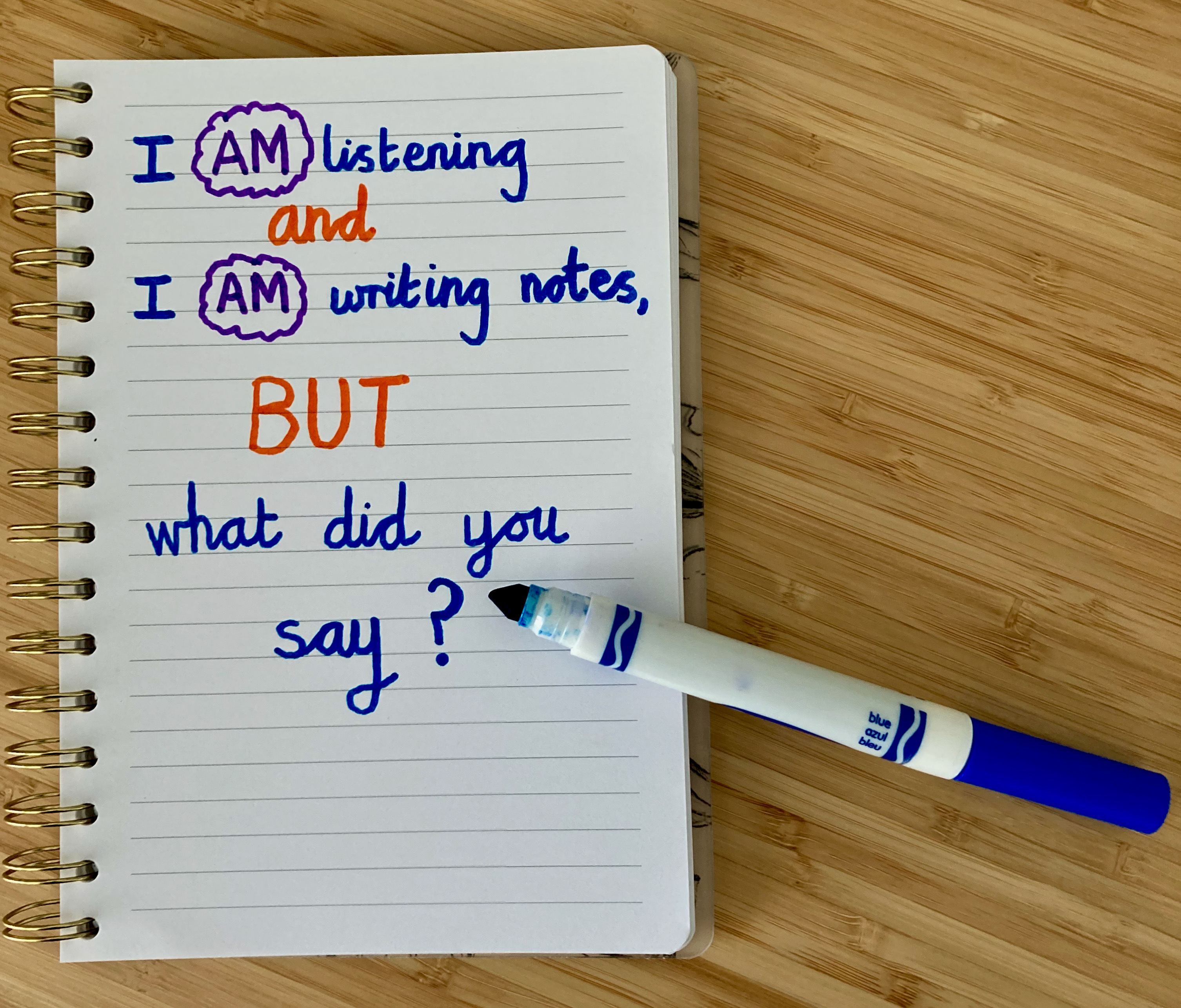Understanding Will - Part 4. I can't take notes and follow the lesson at the same time
This is part of a series of blog posts about how Will has developed learning and organizational strategies that have helped him succeed both academically and socially. A short introduction to this series of posts can be found here
Will said:
"I find it difficult to make notes and follow lessons at the same time."
What is going on in Will's brain?
-
Will has to combine the storing information with the processing of information under a time pressure.This makes high demands on his working memory because he has to keep switching his attention between the two.
-
Will has to simultaneously listen to information, encode task relevant information, inhibit task irrelevant information and hold information in his working memory.
-
Will also has to link information with information stored in his long-term memory in a way that creates meaning.
-
He has to do all of these whilst writing notes, a dynamic cognitive process in itself.
The Impact:
- Will is unable to take in verbal information whilst switching attention.
- He struggles to encode, hold and probe information and loses focus.
- He makes errors and often gives up.
- His acquisition of knowledge and his understanding is limited.
Strategies that help Will learn:
-
Providing Will with lesson/lecture content before the session. This allows him to familiarize himself with the information to be delivered and encode objective/task relevant information before the lesson. This reduces attentional demands and enables Will to focus on handling and probing information in the session.
-
Providing Will with printed copies of lectures/lessons, PowerPoints etc. that he can follow and annotate. Providing Will with copies of lectures ensures that key concepts are not missed. The inclusion/addition of visual cues e.g. drawings, highlighting etc. enhances text, facilitates place keeping and promotes multi-sensory input.
-
Providing Will with note-taking structures that highlight key concepts prior to the session so that he can annotate them, e.g. headings, bullet points, mind maps.
-
Using multi-sensory methods to convey information. The use of audio recordings/photographs etc. supplements lesson/lecture notes and reduces holding and probing demands. Along with paraphrasing, they promote focus on key information, long-term retention and automaticity. Concepts missed can be independently revisited after the lesson and understanding developed.
-
Ensuring that key concepts are explained in simple grammatical terms and their relevance made clear.
-
Pausing frequently will allow Will the time he needs to take in information and catch up.
-
Providing Will with supplementary materials, e.g key vocabulary lists.
-
Allowing Will to access lesson/lecture materials, e.g. PowerPoints on a laptop so that he can follow and annotate them as they are presented.
-
Allowing Will to record lessons/lectures so that he can revisit/review them later.
(Will used a Livescribe Smartpen at college, provided by the college’s Learning Support Services. Notability app is an option for iOS devices and OneNote for Microsoft devices. Schools/colleges may be able to help with resourcing these, or other options, and you will need their permission to record lessons/lectures.)
-
Allowing Will to photograph displayed information to supplement notes.
-
Encouraging Will to use graphic organizers, e.g. Mind Maps, to record notes.
Will finds that Mind maps help him to understand the connections between ideas/concepts. Mind maps are a way of presenting information visually in a spatially organised framework that promotes the development of structured thinking, relational understanding and generalisation.
Will personally likes using the software, Mindnode, to create his own Mind Maps ( other Mind Mapping software is available). My daughter also finds Mind Mapping a useful learning tool but prefers to use paper, coloured pens and highlighters to create Mind Maps.